Although fighting monsters is a pretty good way to gain experience (and items, known as “drops”), there are other ways, and they can be very rewarding.
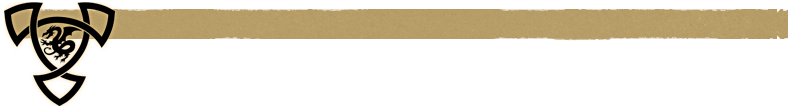 Quests
Quests
 Quests are given by your trainer and by other NPC characters in the game. NPC characters with an available quest will have a yellow DAoC knot floating over their head. The DAoC knot will float over NPCs who also have a completed quest you can turn in (blue knot), or if they have further information or steps for the quest (white knot). If you see some yellow highlighted text in a message window after clicking on a NPC, click on it to reveal more information. You can also try targeting the NPC and /saying the words highlighted. Sometimes there will be no clickable text but the quest journal will advise you of a keyword [in brackets] that you need to /say to the NPC. To hand items to NPCs simply pick up the item and drop it on the NPC. Often, if you keep clicking, you’ll be offered a quest. If you accept the quest, you can then open your Quest Journal (found on the Command Button Interface) to check what you need to do next.
Quests are given by your trainer and by other NPC characters in the game. NPC characters with an available quest will have a yellow DAoC knot floating over their head. The DAoC knot will float over NPCs who also have a completed quest you can turn in (blue knot), or if they have further information or steps for the quest (white knot). If you see some yellow highlighted text in a message window after clicking on a NPC, click on it to reveal more information. You can also try targeting the NPC and /saying the words highlighted. Sometimes there will be no clickable text but the quest journal will advise you of a keyword [in brackets] that you need to /say to the NPC. To hand items to NPCs simply pick up the item and drop it on the NPC. Often, if you keep clicking, you’ll be offered a quest. If you accept the quest, you can then open your Quest Journal (found on the Command Button Interface) to check what you need to do next.
Completing quests will earn you experience and generally cash, but may also reward you with useful items that cannot be gained any other way. They also are a great way to become familiar with the game, as they send you to new places and help you explore the world.
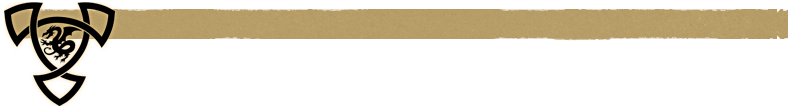 Tasks
Tasks
Tasks are mini-quests. Unlike quests, they are timed, so that if you don’t complete a task in the allotted time, the task will disappear. Tasks also disappear if you die while the task timer is still active. You get tasks by saying (or whispering) “task” to a guard or sentry. You will be given a task – generally to go kill some monster – and when you return with the task completed, you’ll be rewarded with a hefty amount of experience and some money. Many players complete most of their early levels by doing tasks. You cannot do tasks after level 20, and for each level, you will be limited to a certain number tasks. So you’ll have to do some fighting, but tasks are a fast way to get experience (xp).
The Taskmaster Program
With the Catacombs expansion comes a different kind of task. Taskmasters scattered throughout the realm will ask players to kill certain mobs in nearby instanced caves. These tasks can be done at any level, and can be done by groups as well as solo players, and great a bonus amount of experience for completing the task.
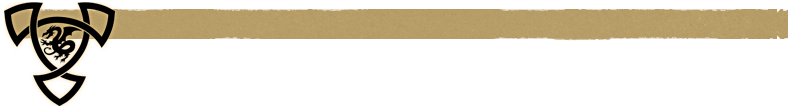 Items and Inventory
Items and Inventory
Picking up Items
During your adventure you will receive a number of items. Items can be obtained in several ways. When you defeat monster they may leave an item behind, these are known as “drops” and must be picked up from the ground. This can be done by clicking on them or targeting them and hitting the “Get” Key. The key to target nearest loot defaults to “H” and the key to get something defaults to “G.” You can skip having to manually collect loot by typing “/autoloot on” (without quotations). This command will auto loot any drops.
NPCs may give you an item to use in a quest or as a reward for completing a quest.
NPC Items
Items given by NPCs and some items you receive when completing quest objectives will appear in your inventory automatically, so it’s important to make sure you have several empty slots in your inventory when engaged in a quest.
Equipping Items
You can equip an item by left clicking on the item in your inventory and dropping that item on the picture of your character above the inventory window. If your class can equip that item it should automatically equip in to the appropriate slot.
Using Items
Sometimes it may be necessary to use an item. To do so, right click on the item and type
You can make a macro for this command by typing
Some items, when right clicked, display additional icons in their information box . These are extra abilities, such as a heal or mana/endurance buff, which can be placed on your quickbars and used directly.
Delving Items
If you want to find out more information about an item you can delve it. Right click the item and hit the delve key, which defaults to Shift+i.
Destroying Items
If you have an item that you cannot sell and no longer need it is possible to destroy that item. However, please be extremely cautious when doing so, as destroying a quest item will render you unable to complete the quest. To destroy an item right click that item and hit the destroy key, which defaults to Shift+D.
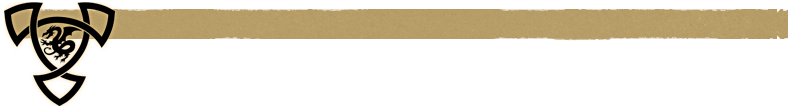 Merchants
Merchants
 There are merchants in every city and town, and they sell a variety of goods. Some sell finished weapons and armor, others sell raw materials for making items, and others may sell the necessary ingredients for spellcrafting, alchemy and other crafts. Merchants will also buy back any items you have collected for which you have no use. Simply right click on a merchant to view a menu of his or her goods, and to buy and sell. Many merchants have several pages of goods, and you can scroll through them using the small arrows at the bottom of the merchant window.
There are merchants in every city and town, and they sell a variety of goods. Some sell finished weapons and armor, others sell raw materials for making items, and others may sell the necessary ingredients for spellcrafting, alchemy and other crafts. Merchants will also buy back any items you have collected for which you have no use. Simply right click on a merchant to view a menu of his or her goods, and to buy and sell. Many merchants have several pages of goods, and you can scroll through them using the small arrows at the bottom of the merchant window.


