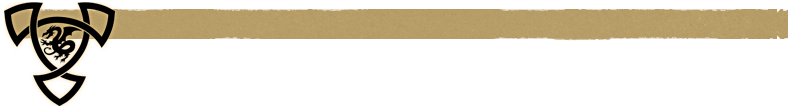 Getting Help
Getting Help
There is plenty of help available within the game. You can access the in-game help system at any time by typing
or pressing F1 on your keyboard. Follow the links to find the information you need. However, if you can’t find what you want by using the in-game help system, you can always ask somebody. The best way to do so is to search for a high-level player who is likely to know the answer. For instance, if you are playing a Nightshade in Hibernia, you’re probably going to get the most useful answers from another Nightshade player of a higher level than you would if you asked a Hero or Warden, although this is not always the case. There are three ways to do find other players to help you:
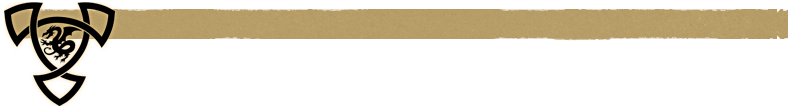 Advisors
Advisors
Type
to bring up a list of online advisors (if any are online). Select one and click the “Contact” button. The advisor’s name will be inserted in the chat line. Simply type your message and hit Enter to send it to that person.
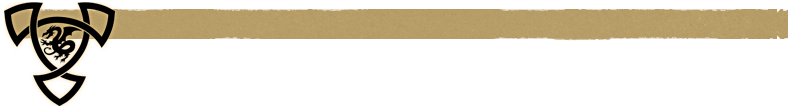 Finding an Older Player
Finding an Older Player
To find someone to ask, use the /who command. For instance, in the previous example, if you typed
or
you would get a list of all the Nightshade players currently on line. Say you found Leafmold, a level 9 Nightshade and Rootfeather, who is level 45. Most likely, the level 45 Nightshade player will have good information for you.
To speak with Rootfeather, type something like
Now, say that Rootfeather answers, “Sure. What can I help you with?” You can now hit the R key on your keyboard (for reply) and type in your question. Most players will be very helpful, though some may be too busy at the moment to answer. If one can’t help you, try another. Other players are absolutely the best source of information you can find. Don’t hesitate to ask.
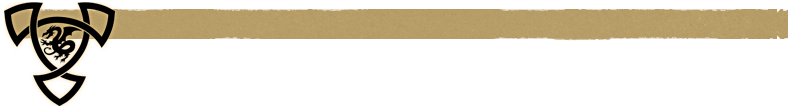 New Player Guild
New Player Guild
Another good resource is the new player guild. Asking your guild is a good way to reach a number of people at one time. You can speak in the guild channel by typing something like
Other players will likely respond to you in the same channel, though for a lengthy conversation you may wish to switch to tells.
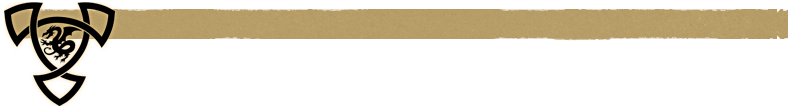 Customer Service
Customer Service
If you have a problem with a quest, or something doesn’t work correctly in the game, or you notice a problem, you can use the appeal system in Dark Age of Camelot. To create an appeal:
Type /appeal, followed by a brief description of your problem. For instance,
This will start the appeal process. A menu with the following options will appear:
VIOLATION REPORT: Click here to report another player for violations of the Code of Conduct. Options are Harrassment, Naming (improper or offensive character names) or Conduct (violation of the Rules of Conduct).
APPEAL: Click here to report emergency situations that require the assistance of a CSR (Customer Service Representative) such as the game stopping, your character getting stuck or other emergency situations.

